The new Tabs in Notion

We already said that last week in the Newsletter.
Notion keeps launching new features and we're even starting to struggle to keep up with all the news they give us week after week.
Starting this very Thursday, we can now use a new feature that is somewhat hidden but that is really powerful. So much so that, in my opinion, it is another of those novelties that (r) evolve the way we build in Notion.
Let's not get involved anymore and let's go with everything you need to know about Tabs in Notion. A new functionality specific to Notion layouts.
What exactly are tabs (Tabs)?
The Tabs (tabs) introduce a sophisticated navigation system to the pages of our databases that will now have:
- A main tab with our content (Content) - what we're used to seeing.
- Multiple tabs with different database views that we can configure.
This mainly allows us to have immediate access to different perspectives of your information without leaving the page.

How to activate and configure Tabs in Notion
To start using this functionality, follow these simple steps:
- Place the cursor over the header of a page within a database
- Click the “Customize Design” button
- Select “Page Setup” in the upper left corner
- In the Structure options in the right sidebar, choose “With tabs”
Once activated, you can start customizing your tabs according to your specific needs, adding the different database views you need. By simply clicking on the plus button, you select the related database and configure the view as you would always do.

Key Benefits of Designing with Tabs
Now that you know how to create tabs in Notion, it's time to explore some of the benefits we identified while testing this functionality in Beta.
Consistent interface across all pages
One of the most notable advantages (and perhaps also disadvantages) of the new tabs is their consistency across all pages of a database.
This means that you no longer have to repeatedly apply templates to multiple pages, saving you valuable time and ensuring a consistent user experience.
However, if you prefer to have different templates in which different information is displayed, you better continue as you are doing until now.
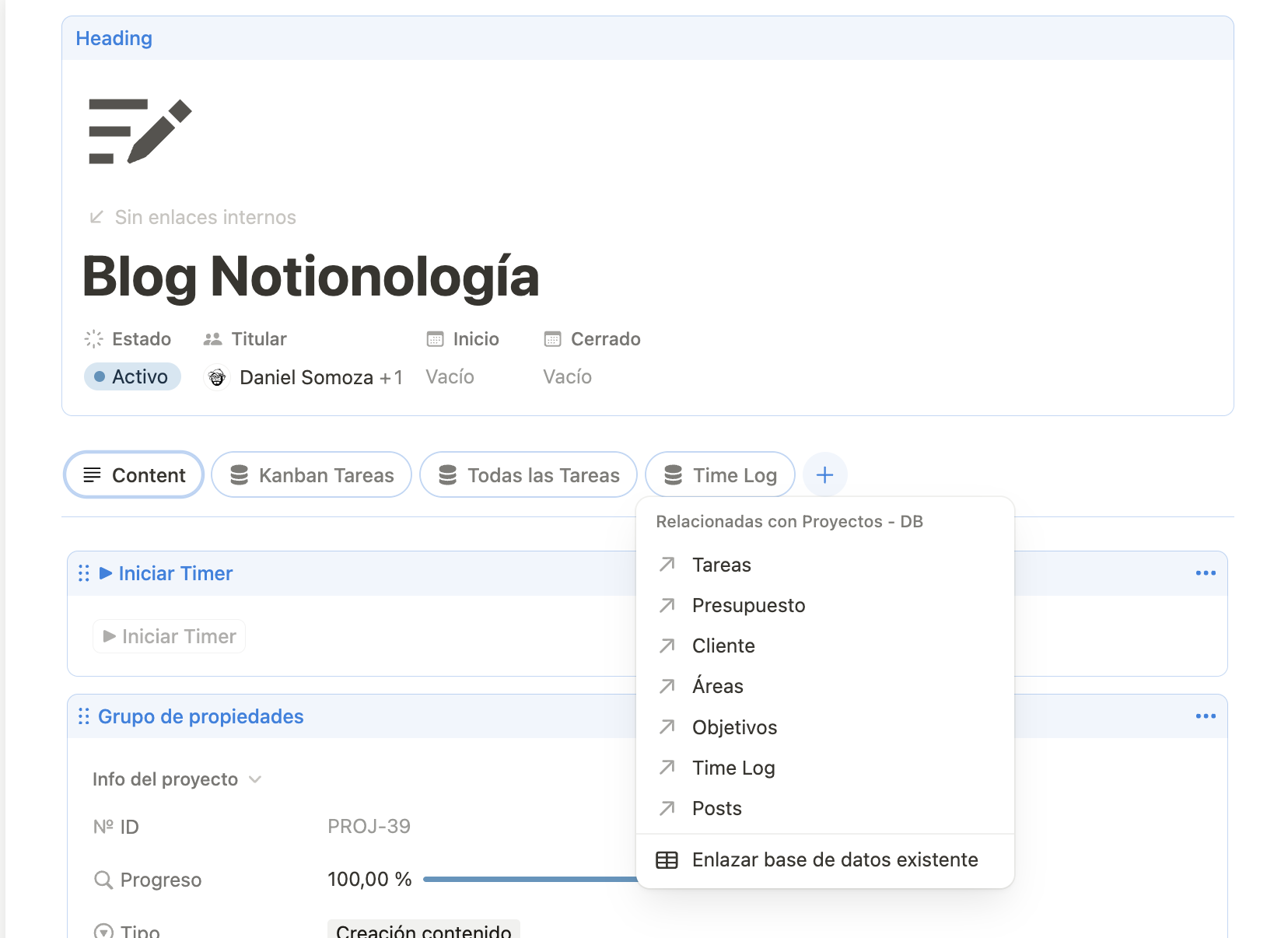
Customizable views
With this new design, you can add and customize different views as individual tabs:
- Relational database views
- Different types of possible views such as table, board (kanban), calendar...
- Filtered and ordered views on each of the tabs.
This flexibility allows you to adapt each page to your exact needs, significantly improving your workflow.
Easy to configure views
The new design makes it easier to connect existing pages through relationships in tabbed views. This streamlines the process of linking information, allowing you to create a more robust and navigable knowledge network.
At the end of the day, you forget to create a template and within the template filter each of the related databases by the same template.
Which may seem trivial, but it is one of the main difficulties for new users.
Quick access to relevant information
With the always-visible tabs at the top, you have instant access to different aspects of your bases. This eliminates the need to scroll between multiple pages, saving you time and reducing friction in your daily work.
Although in reality, on the page you could already have the views of the databases you wanted well filtered. Of course, it reduces the scroll.
And sometimes, if we have several database views within our page, we have to do too much Scroll and it's not always that accessible.
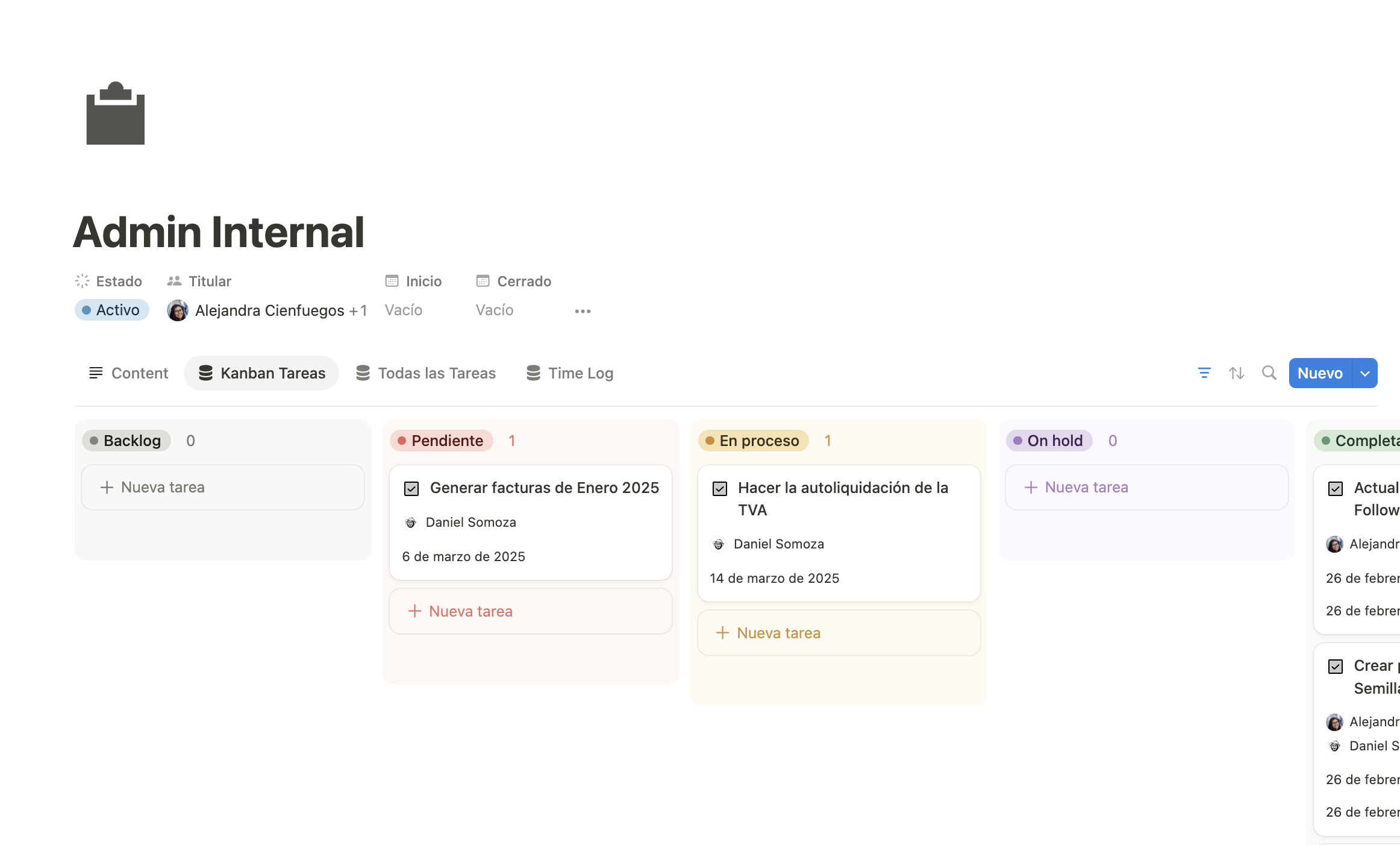
Notion is once again impacting the way we build
The introduction of tabs in Notion once again marks a milestone in improving project management and productivity. Specifically, I see the following improvements:
Improved organization
The ability to separate different types of information into different tabs allows you to keep pages clean and organized without sacrificing access to important data. No more Scroll infinite.
Increased efficiency
By having all the relevant views just one click away, you can quickly switch between different perspectives on your data, accelerating decision-making and task execution.
You know, that of not changing context so much between the different pages.
More intuitive experience
The Tabbed Design makes Notion feel like a professional application, with a familiar interface that reduces the learning curve for new users.
Although, it is no less true that, in order to configure it properly, it is better to have good consultants.
Limitations to consider
Although the new Tabs Notion offers numerous advantages that we have already detailed, it is important to consider some limitations:
- Modifications to views are only possible in design customization mode. So, it can be a bit tedious to have to be modifying the settings of the different tabs.
- Some permission issues may arise in shared spaces. This is something to keep in mind, we are sure that Notion will solve it. But, once again, it highlights the importance of a Notion Architect on your team.
- Only one is allowed Content tab per page. This can be very confusing if someone moves from one content tab to another and all their properties “disappear”.
Having seen these limitations, it's important that you decide if you want to give these new tabs a try (I would), or you prefer to continue as before.
A step forward in the evolution of Notion
In conclusion, Notion continues to add new features that certainly have their advantages. And, in fact, this is one of the latest new features that we are using the most, since it allows us to have everything well grouped by tabs.
However, if you are working in large teams, I think it would be appropriate for you to wait a while to make this change from moving on to working with Tabs.
In addition - this is a personal opinion - we are reaching a point in Notion that for new users it is starting to get too complicated. If Notion was already known for having a fairly steep learning curve, these new features only increase the level of difficulty.
Luckily, you have a lot of creators who share good practices on how to get started in Notion. Among them, we with the Expert Course that will teach you all the basic principles and will lead you to master the tool.

.svg)

.png)

.jpg)